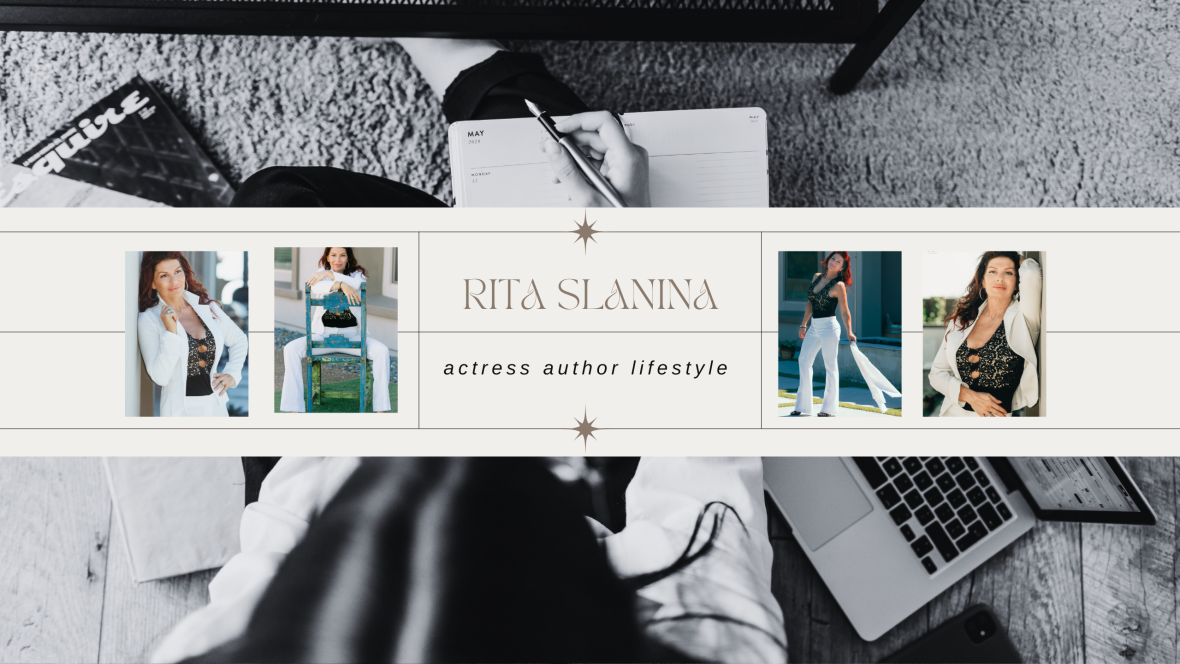Facebook is a wonderful and useful tool to communicate, stay in touch with friends, family and fans. It’s also great for businesses to advertise their products. Except when you have a “gray account.”
Now, I’m not talking about the gray and blue badged checkmarks for authenticated  accounts for celebrities or major corporations that Facebook utilizes to identify social significance over one to the other.
accounts for celebrities or major corporations that Facebook utilizes to identify social significance over one to the other.
What I’m talking about is the SIX year old problem that there is NO DIRECT SOLUTION. A least, there is no useful solution to remedy this issue within the FB help center, or online with google, nor on any blogs I could find.
QuickBooks Self-Employed makes running your business so much easier! Click here!
HOW DO YOU END UP HERE?? Years ago, Facebook did this thing that asked you to switch your personal account into a business and/or brand account. Which I did. Then, it forced you to create another personal account that helped “manage” that business/brand account. Somewhere along the way, you were no longer able to access the ability to use messenger to engage with your fans and customers, nor were you allowed to create advertisements. I wanted to share what I learned recently (circa June 2018) how I fixed this complication which, by the way, had been halting all but my posting schedules and business interactions on Facebook.

First things first. How do you know you have a gray account? Facebook will give you a popup display that tells you when you attempt to messenger, create an ad, or you find yourself going around in circles while trying to function with your account in any way.

Secondly, how did you even get a “gray account?” When FB was updating and forcing folks into these new “streamlined” ways of nonsense, it created this thing called a shared login account. A shared login account, or gray account, simply means you are using one email for both your personal account and your business/brand page. So, we roll with the changes and then we end up here… in this pickle of a jar.
So how do we fix it? Simple. Follow the steps below. I couldn’t find any help for LITERALLY years and I was stuck without answers. And you know what? It wasn’t a complicated solution!!! Yet, there were no articles, help pages or anyone who could help me with this. So, here you go… Instructional video included. *wink
How To Fix A Gray Account
- Create a new personal profile using an email different from your business/brand page. Facebook will send you a confirmation email so ensure you confirm.
- Login to your business manager. Create one if you don’t have on already. This manages your pages/ads. You’ll then add the newly created personal account. (business.facebook.com)
- Login to your business/brand page, add a page manager with the newly created personal account.
- Go to the Facebook App on your phone. Click the old personal profile. Click settings. Scroll down to the bottom to the deactivate account option. Deactivate account. Facebook will send confirmation email for this also letting you know it will be permanently deleted in 14 days. Do not login to the old account during this time, as it will reactivate the account and you will have to go through the deletion process again. (You can likely do this set of steps on your computer; but, I couldn’t. I had to use the app.)
- Voila! You are done. Now you can go and login to your newly created personal account, that uses a new email from your business page and manage your business/brand page, create ads, boost posts, and message again.
Bye bye, gray account!