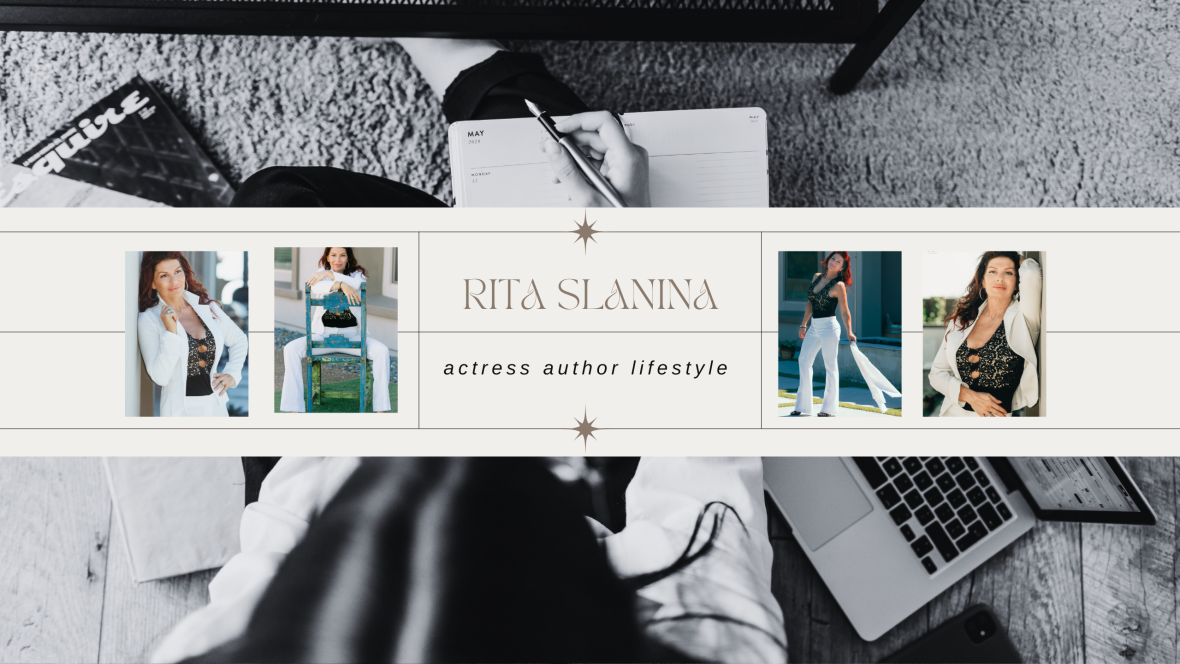After nearly five weeks… yeah, you read correctly, FIVE FREAKING WEEKS!
Okay, maybe it’s more like four; but, who’s counting. Umm… Don’t answer that, it’s rhetorical. Damn, I had an answer too. I finally figured out the stabilizer bullshit function in iMovie. Really? Yes, really. No help from any techies online either. Boo. What good is googling something when it seems no one knows how to fix it. Or like the problem doesn’t exist?! Maybe it didn’t and I just made life more complicated. That’s always a probability.
rhetorical. Damn, I had an answer too. I finally figured out the stabilizer bullshit function in iMovie. Really? Yes, really. No help from any techies online either. Boo. What good is googling something when it seems no one knows how to fix it. Or like the problem doesn’t exist?! Maybe it didn’t and I just made life more complicated. That’s always a probability.
My findings? It’s crap. What’s crap, iMovie?
No. iMovie has so many great features and yet this one they can’t get right. Boo.
Even with each update. Double boo.
After many moons of checking the “stabilizer” status and trying to
- bounce out my videos with fail after epic fail
- internet search after internet search; with no answer for the answer I needed…
- tirelessly waiting for “stabilizer” to well… damn stabilize.
So, I did it! I figured out the answer!
 Here’s how to finally end the stabilizer bologna-go-round! No more carnival rides of death happening on my iMovie stabilizer watch.
Here’s how to finally end the stabilizer bologna-go-round! No more carnival rides of death happening on my iMovie stabilizer watch.
There is NO manual for this software. It’s a learn as you go. Hope for a youtube video to explain it. Or give up and trash it all. Never one to give up. To a moronic fault. Yup.
FOR DESTABILIZATION:
- choose clip you initially stabilized
- double-click on the clip so that it brings up the menu in the viewer above the clip.
- In the toolbar of the viewer, in the upper right hand corner, click “reset all.”
What. Thats it?
Oh yeah. Fucking UNBELIEVABLE! I mean, VOILA! It reset my chosen clips and I hit the share button – for my last hurrah at this – and BAM!
- Shared to YouTube successfully.
- Shared file to folder on desktop successfully.
- Shared to Vimeo successfully.
Now, this took LITERALLY less than 3 minutes to accomplish. After weeks and weeks of waiting for the stupid stabilizer to wrap up its business; to which it never did… this 3-minute hack was all it took. Reference the how-to video below. I did this for you guys because I cannot possibly be the only person who has dealt with this. And yet, while my incessant searching proved ZERO results, I was able to rectify the situation quickly and efficiently within moments after putting this down for a minute and downing a personal pan pizza.
Let’s celebrate bishes.
Pop that champagne!

By the way… should you need to stabilize your videos, which is just a technical word for making your videos less shaky… NOW you explain it. Pay attention! Utilize YouTube’s stabilizer function instead. Even if you don’t post youtube videos you can still use it and save it back to your computer when its done.
And this is why I should never have strayed from my Final Cut Pro software… *sigh #nerdproblems
**Thank you to our sponsors Heating & Air Conditioning Units for $120 Off + Free US Shipping! Shop HeatAndCool’s Super Sale Now! , 10% off with coupon code SMARTSUN10 – shop Smarthome.com now!
, Free Shipping on all Simpli Home products